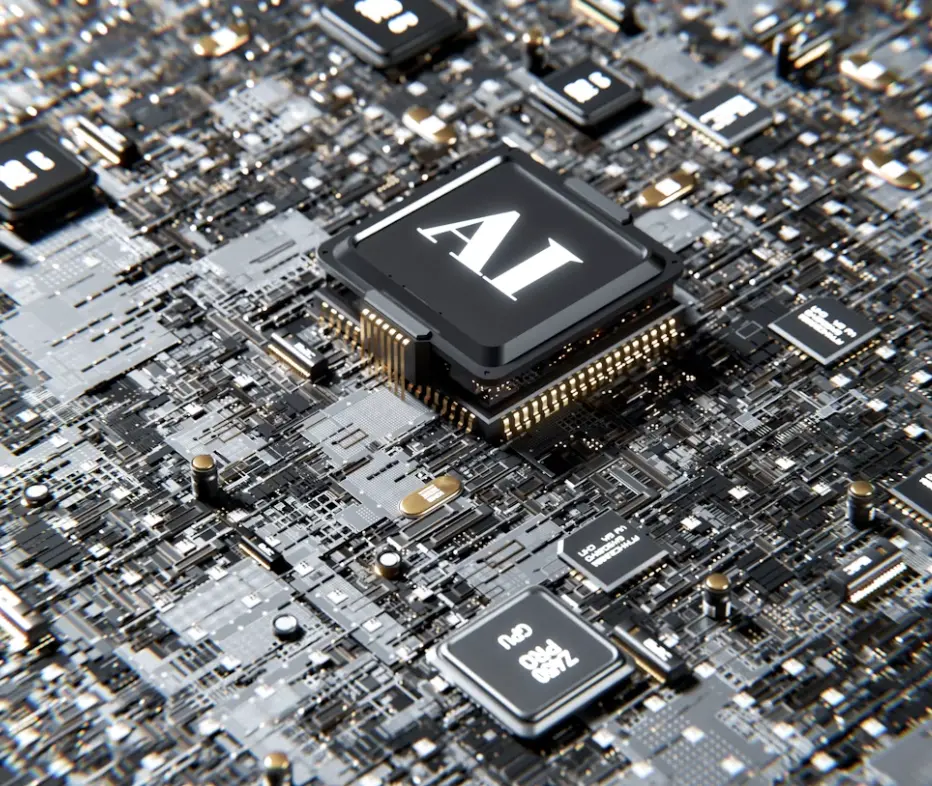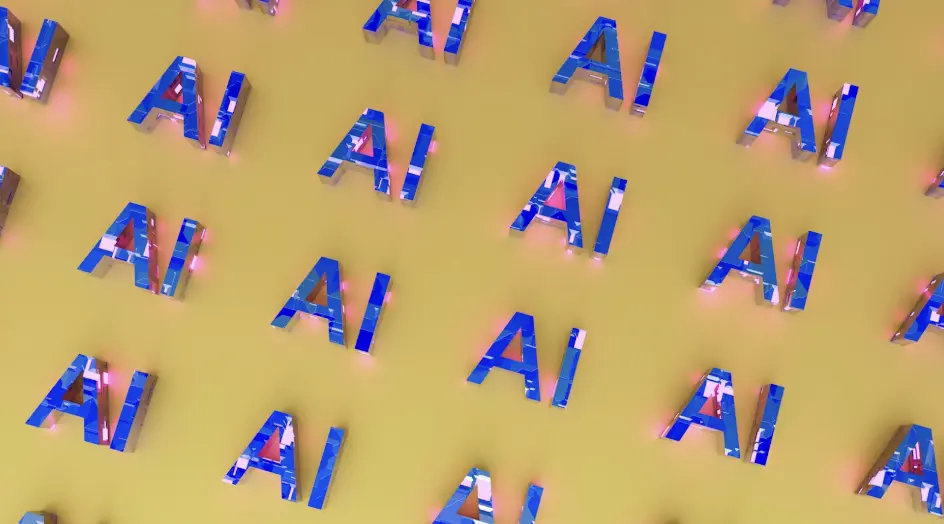How to Find the Perfect AI Assistant
AI assistants are no longer just futuristic gadgets from science fiction. They’re real, widely available, and can make a noticeable difference in everyday life. Whether you’re managing a business, handling daily tasks, or just trying to stay organized, choosing the right AI assistant can make things smoother. But with so many options available, finding one that truly matches your pace and expectations isn’t as straightforward as picking the most popular name. The right AI assistant needs to align with your specific needs, adapt to your habits, and provide reliable support without frustrating delays or missed cues.
Understanding Your Requirements
Before comparing apps, devices, or platforms, it’s necessary to figure out what you want from your AI assistant. Do you need help with scheduling, communication, smart home control, research, or all of the above? The context in which you’ll use the assistant can shape your decision. For instance, someone working remotely may prioritize calendar integration and voice-to-text accuracy, while a parent may be more focused on managing daily routines or controlling home devices hands-free. This is where performance begins to matter. Response time, particularly in voice interactions, directly affects usability. Imagine issuing a command only to wait several seconds for a reply, or repeating yourself because the assistant didn’t catch the prompt the first time. It’s easy to lose momentum and grow frustrated. That’s why latency matters in voice AI; a split-second delay can disrupt the flow of tasks, break concentration, or cause errors. Low-latency responses not only keep the interaction natural but also help the assistant feel more integrated into your day.
Choosing the Right Platform
Once your needs are clear, the next step is deciding where the assistant will live. This could be on your phone, computer, smart speaker, or embedded into other devices like TVs or cars. Some platforms are tightly bound to specific ecosystems, like Apple’s Siri with iOS devices or Google Assistant with Android and Google Home products. Others are more flexible, such as Amazon Alexa, which offers wide compatibility across brands and services.
If your day-to-day involves multiple devices or operating systems, look for an AI assistant that works across platforms with consistent performance. Syncing tasks between your laptop, phone, and smart home hub shouldn’t feel like a scavenger hunt. If you’re tied to a single ecosystem, compatibility might be less of an issue, but you still want to verify how deeply integrated the assistant is with third-party apps and services you already use.
Testing Real-World Performance
Specs and feature lists can paint a promising picture, but nothing replaces hands-on experience. Before settling on an AI assistant, it helps to see how it performs under real conditions. Does it understand you when you’re speaking casually or while multitasking? Can it follow a chain of instructions without losing context? Does it recognize your voice consistently, or does it struggle when there’s background noise? Real-world use reveals the gaps between what’s promised and what works. Try using the assistant during a typical day, set reminders, ask for directions, check the weather, or control smart devices. Pay attention to speed, accuracy, and how often you need to repeat yourself. What seems minor in a demo can become tiring when repeated daily. A few days of regular interaction often show whether the assistant complements your habits or gets in the way.
Weighing Integration with Daily Tools
Your ideal AI assistant should make your day easier without changing your existing habits too much. If you use Google Workspace, Microsoft 365, or Apple services daily, the assistant should handle calendar updates, emails, documents, and reminders without extra setup. Some assistants offer direct plug-ins or integrations with third-party services like Slack, Zoom, or Trello, extending their usefulness in both personal and professional settings.
Look beyond the obvious features. Can it manage group messages, send location-based alerts, or read from multiple calendars at once? Can it summarize meetings, transcribe conversations, or create to-do lists automatically? An assistant isn’t just a search engine; it should offload tasks, not just answer questions.
Assessing Adaptability and Learning
A smart AI assistant should grow with you. Over time, it should learn your preferences, suggest improvements, and predict what you’ll ask before you finish saying it. This might come in the form of smarter routines, proactive reminders, or context-aware suggestions. Some assistants now recommend when to leave for meetings based on traffic or remind you to follow up on emails you haven’t replied to.
Still, adaptability needs to be balanced. Some users may not want an assistant that tracks behavior too closely or tries too hard to guess what they’re doing. Consider whether the assistant gives you the option to customize its level of involvement. Can you turn off features you don’t like? Can you reset its memory or train it to respond in a specific way? These kinds of controls help you shape the assistant around your comfort zone and habits, not the other way around.
Take your time to compare options. Try out demos, check compatibility, and observe how each assistant performs in everyday tasks. With the right match, your AI assistant can become a seamless part of your routine, helping you move through the day with fewer interruptions and more clarity.