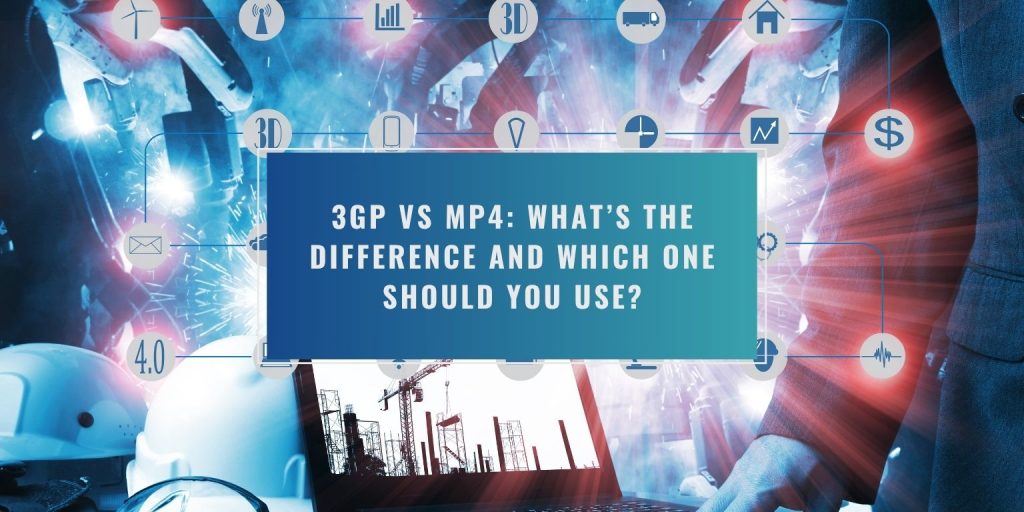When choosing how to save or share a video, the format you pick matters. Two formats you’ll often come across are 3GP and MP4. You might be wondering which one is better, what makes them different, or why your phone uses one over the other.
This article breaks it down in simple terms, so you can understand both formats and choose the one that works best for your needs—whether you’re saving space, uploading to social media, or just trying to play a clip on your phone.
What Is 3GP?
3GP is a video file format that was designed for older mobile phones. It was made to work on 3G networks, which were slower than what we have today. The main goal of 3GP was to keep video file sizes small. This helped save both storage and data.
It utilises low-bitrate video and simpler audio codecs, making it unsuitable for high-quality playback. You’ll mostly find 3GP files on older phones, security systems, or as leftover files from the early 2000s.
It’s lightweight, but it cannot handle modern high-resolution video.
What Is MP4?
MP4 is a newer and much more flexible video format. It’s short for MPEG-4 Part 14, and it supports high-quality video and audio, subtitles, and even chapters.
You can use MP4 on almost any modern device, including phones, tablets, TVs, game consoles, browsers, and more. It’s the go-to format for most platforms including YouTube, Facebook, and Instagram.
Unlike 3GP, MP4 is built for today’s internet speeds and screen resolutions. It strikes a balance between quality and compression, making it ideal for sharing, streaming, or storing video files.
Key Differences Between 3GP and MP4
Here’s how the two formats compare:
- File Size: 3GP files are smaller but of lower quality. MP4 files are larger, but they are much clearer.
- Video Quality: MP4 supports HD and 4K. 3GP is limited to basic resolution.
- Audio Quality: MP4 offers superior sound quality and supports more advanced audio codecs.
- Device Compatibility: MP4 is compatible with almost all devices. 3GP is limited to older phones.
- Use Cases: 3GP is suitable for low-end devices or slow networks. MP4 is great for streaming or watching on modern screens.
- Lifespan: 3GP is outdated. MP4 is current and still evolving.
Pros and Cons of Each Format
When deciding between 3GP and MP4, it is helpful to understand the strengths and weaknesses of each. Both formats have different use cases, and what works for one situation may not be right for another.
Let’s break it down.
1. Pros and Cons of 3GP
3GP was created for early mobile devices, so its primary benefit is saving space. However, it comes with limitations in terms of quality and support.
Pros
- Very small file size
- Fast upload and download on slow connections
- Saves space on old phones
Cons
- Poor video and audio quality
- Not supported by many modern apps or players
- No support for high-resolution footage
2. Pros and Cons of MP4
MP4 is a more modern and flexible format, offering high-quality video and broad compatibility.
Pros
- Excellent video and audio quality
- Plays on almost any device
- Supports subtitles, chapters, and metadata
Cons
- Larger file size than 3GP
- May use more battery on older devices
When Should You Use 3GP vs MP4?
If you’re using an old phone or transferring videos over a very slow internet connection, 3GP might still be a viable option for you. It’s small and straightforward.
But for almost everything else—watching, sharing, editing, or uploading—MP4 is the better choice. It provides clearer visuals, improved sound quality, and full compatibility with modern technology.
YouTube, TikTok, Instagram, and most messaging apps all support MP4 natively.
Use 3GP only if:
- You’re sending a short clip on a slow connection
- Your phone is ancient and only supports 3GP
- You’re extremely low on storage
Otherwise, opt for MP4 for smoother playback and higher quality.
How to Convert 3GP to MP4 (Or MP4 to 3GP)
If you have a video in the wrong format, you can easily convert it. There are tools for both desktop and mobile users.
Here are some Safe ways to convert 3GP to MP4 and vice versa:
- Use free websites like CloudConvert or OnlineConvert
- Install tools like HandBrake or Any Video Converter on your PC
- Try mobile apps like Video Converter Android or Media Converter
- Choose MP4 in your camera app settings if supported
Before converting, check the resolution settings so you don’t lose too much quality. Also, keep a backup of the original file in case the conversion fails.
Final Thoughts
3GP and MP4 are just two ways of saving video, but they serve different needs. 3GP is from the days of old mobile networks and low-storage phones. MP4 is a modern, reliable format that works with almost everything.
If quality, compatibility, and long-term use are essential, opt for MP4. If you just need something fast and light, 3GP still has its place.
Understanding your device and purpose is the key. Once you know that, choosing the correct format becomes easy.