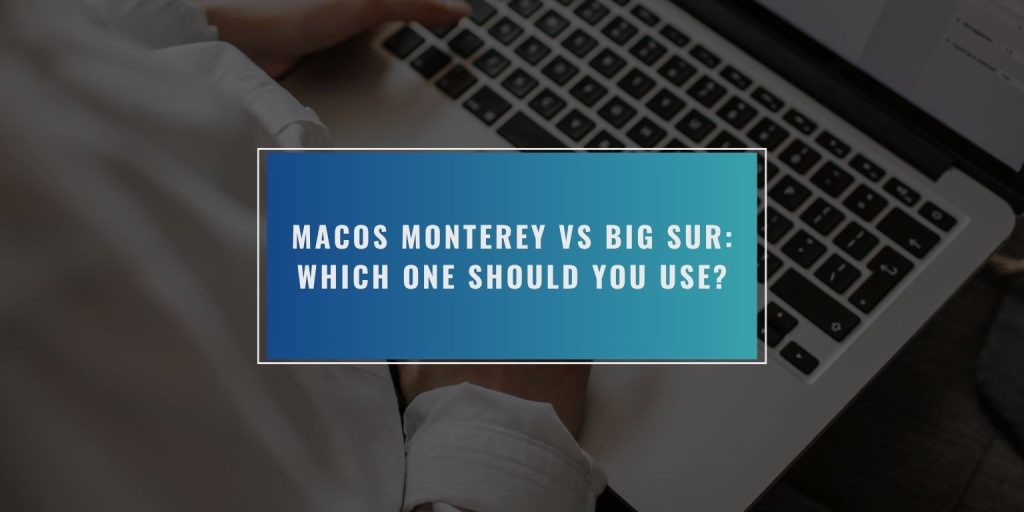If you’re using Big Sur, you may wonder whether it’s worth switching to Monterey. They look similar on the surface, but there are key differences. Some users care about new features. Others want better speed or longer battery life. So, is Monterey better overall, or should you stick with Big Sur?
Let’s break it down.
macOS Monterey vs Big Sur: System Requirements and Compatibility
Here’s a quick look at which Macs support each OS:
- macOS Big Sur works on:
- MacBook (2015+)
- MacBook Air (2013+)
- MacBook Pro (Late 2013+)
- Mac Mini (2014+)
- iMac (2014+)
- iMac Pro (2017+)
- macOS Monterey works on:
- MacBook (2016+)
- MacBook Air (2015+)
- MacBook Pro (2015+)
- Mac Mini (2014+ with limited features)
- iMac (2015+)
- iMac Pro (2017+)
- All M1/M2 Macs
Monterey drops some older Intel Macs that Big Sur still supports. If you’re on an older Mac, check carefully before updating.
What’s New in Monterey?
Monterey includes several features not found in Big Sur. Some are only for newer Macs with the M1 or M2 chip.
- Universal Control: Use a single keyboard/mouse across Mac and iPad.
- AirPlay to Mac: Stream content from iPhone or iPad to your Mac screen.
- Focus Mode: Custom do-not-disturb filters based on what you’re doing.
- FaceTime Upgrades: Grid view, voice isolation, and screen sharing.
- Shortcuts App: Run quick automation scripts like on iPhone.
These upgrades are great if you use multiple Apple devices together. But if you don’t, you might not notice much day to day.
Design and Interface Changes
Big Sur brought a big redesign. Monterey keeps most of it the same but makes small updates.
Safari looks different again in Monterey. Tabs are grouped by default, and colors change based on the website you’re viewing. Some users love it. Others prefer the old look from Big Sur.
System Preferences, Control Center, and Notification Center look almost identical in both versions. If you’re used to Big Sur, Monterey won’t feel strange.
Performance and Battery Life
If you’re using an M1 or M2 Mac, Monterey runs great. It uses memory better and feels faster. On Intel Macs, performance is similar to Big Sur. Some older Macs may feel a bit slower on Monterey, especially after long use or if RAM is low.
Battery life? Mixed results. On newer MacBooks, Monterey is slightly better. On older Intel laptops, Big Sur often lasts longer by about 30–60 minutes per charge.
There’s no huge gap, but M1 users get the smoothest experience with Monterey.
Stability and Bug Reports
Big Sur has had more time to mature. It’s stable and predictable. Monterey is mostly stable now too, but some users still report:
- Audio issues with Bluetooth
- Problems waking from sleep
- Safari tab glitches
These bugs don’t affect everyone, but they happen more often on older Macs.
If you rely on your Mac for work and everything runs smoothly now, Big Sur may be the safer bet—at least until the next Monterey update.
Privacy and Security Features
Monterey steps up in this area:
- Mail Privacy Protection hides when and where you read emails.
- App Recording Indicators show when the mic or camera is used.
- Tighter App Permissions mean apps need more user consent.
Big Sur has strong security too, but Monterey adds extra layers. If privacy matters to you, Monterey wins here.
Should You Upgrade?
If you’re on an older Intel Mac and things are running fine, you probably don’t need to rush into Monterey. Big Sur still supports most older models and stays stable for daily use. It handles web browsing, video, documents, and light creative work just fine. If you’re not missing any features, there’s no big reason to switch. Plus, older Macs can sometimes slow down or act buggy with newer systems — so if it ain’t broke, don’t fix it.
But if you’ve got an M1 or M2 Mac, Monterey’s a better match. It runs smoother and feels quicker overall. Features like Universal Control and Focus Mode are nice extras too. If you’re curious but not sure, waiting a bit longer won’t hurt.
Final Thoughts: Monterey or Big Sur?
If you’re on a newer Mac and want more features, Monterey is a solid choice. It’s stable enough now and brings useful updates. But if you’re using an older Intel Mac and don’t need the new tools, Big Sur still holds up well.
Check your model, consider your needs, and update only if it makes sense for your workflow.