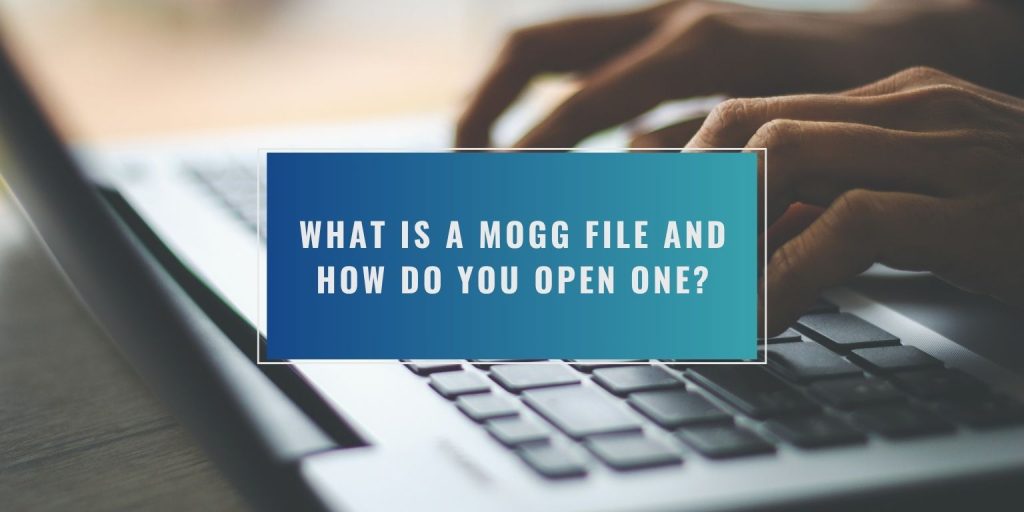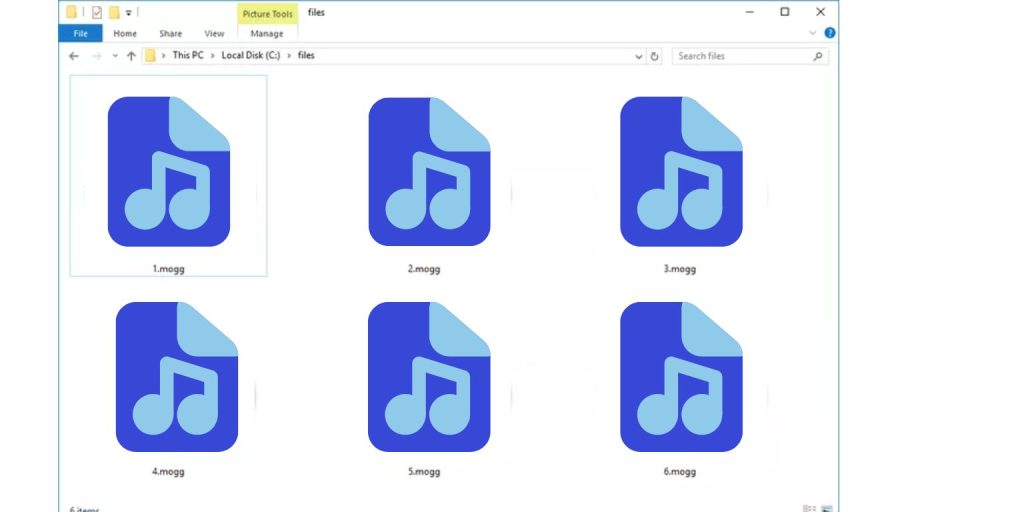If you’ve come across a file that ends in .mogg and you’re not sure what it does, you’re not alone. This article explains it in simple words. You’ll find out what a MOGG file is, what it’s used for, and how to open it.
What Is a MOGG File?
A MOGG file is a type of audio file. Unlike a normal music file, it doesn’t just hold one track. It holds many tracks inside — like the vocals, drums, bass, and guitar — all kept separate. So instead of one flat sound, you get layers.
This is helpful if you want to control each part of a song. You can mute the vocals or solo the drums. You can even remove one instrument while keeping the rest. It’s like having full control over a band recording.
Why MOGG Files Exist
These files are mostly used by people who work with music — producers, remix artists, DJs, and sometimes music teachers. They let you practise with or mix parts of a song without affecting the rest.
They’re also used in karaoke setups or music games where you want to remove the voice and just keep the background music.
How You Can Open a MOGG File
You can’t just double-click a MOGG file and expect it to play like an MP3. It needs proper audio software. A few good options include:
- Audacity – free and easy to use
- FL Studio – for music creators
- Logic Pro – Mac-only, but powerful
- Ableton Live – often used for live mixing
- VLC Media Player – can play the full audio, but won’t show separate tracks
Out of these, Audacity is a good place to start. It opens the MOGG file and shows all the tracks. From there, you can mute or solo each one and even export them in another format.
Things to Know Before Using MOGG Files
MOGG files are often large. That’s because they hold more than one track. You might need extra space on your drive if you work with many of them.
Also, not all software supports MOGG by default. Some tools need a plugin or add-on to recognise the format. Don’t be surprised if your usual music player can’t open it.
These files are not very common in regular music apps. You’ll mostly find them in remix packs, music production bundles, or school materials.
Final Thoughts
MOGG files are useful when you need to work with a song in parts. They’re not something the average music fan will need, but if you’re learning how music is made or you enjoy editing tracks, they can come in handy.
All you need is the right software and a bit of patience. Once you open one, you’ll see how much more flexible it is than a regular audio file.