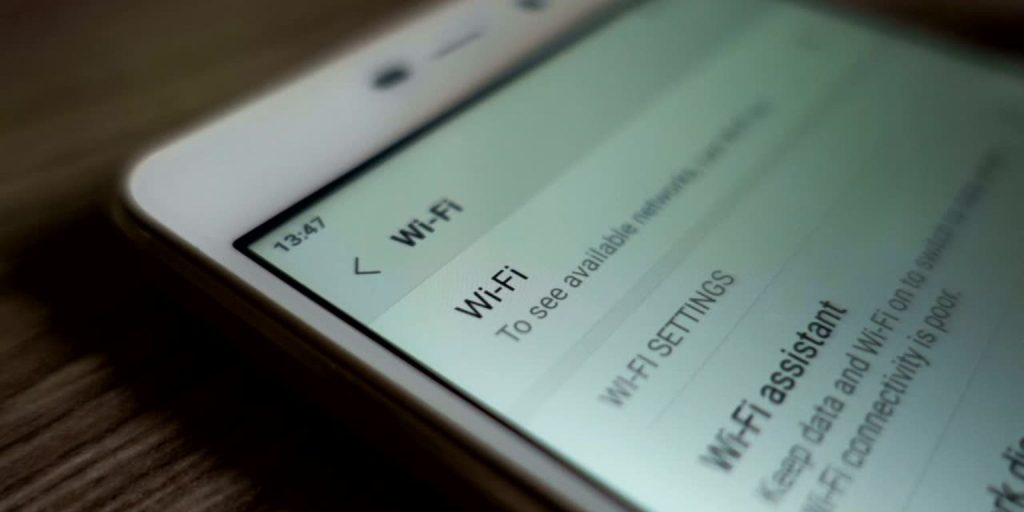Most people don’t think twice about their Wi-Fi name. It feels like a personal detail, maybe something fun or familiar. But here’s the truth: your Wi-Fi name (SSID) is public—and hackers can see it.
If you’re using a default name or something easy to guess, you could be handing attackers a shortcut into your home network. The good news? You can fix it fast—and stay safer with just a few simple changes.
How a Wi-Fi Name Can Attract Hackers?
Your Wi-Fi name is more than just a label. It gives clues. Default names like “NETGEAR-45” or “Linksys” tell hackers what kind of router you use. That matters—because known router models often have known flaws or default passwords.
Using your last name or address in the network name? That’s a red flag. It gives away personal info. Hackers can use it to guess your password, target your home, or trick visitors.
Some attackers even copy or spoof network names in public areas. They might create a fake “Starbucks_WiFi” or “SmithFamilyWiFi” to lure devices into connecting without you realizing it.
How to Change Your Wi-Fi Name (SSID)
Changing your Wi-Fi name is quick and easy. You’ll just need access to your router.
Follow these steps:
- Open a browser and go to
192.168.1.1or192.168.0.1(check your router label) - Log in with your router’s admin username and password
- Click Wireless Settings or Wi-Fi Settings
- Find the box labeled SSID or Network Name
- Delete the old name and type in a new one (neutral and non-personal)
- Save your settings and restart the router if needed
Your devices will need to reconnect to the new network name, so make sure to update the connection on each one.
Smart Rules for Naming Your Wi-Fi Network Safely
To avoid drawing the wrong kind of attention, follow these simple tips:
- Don’t use your name, address, or anything personal
- Avoid using the router brand or model in the name
- Don’t joke about hacking (e.g., “HackThis” or “FBI_SurveillanceVan”)
- Don’t name your network something offensive or controversial
- Use a neutral label like:
Home_Net845,Secure_2411, orWiFi_AZ7
These names don’t attract attention, and that’s the goal.
Beyond the Name: How to Secure Your Wi-Fi
A smart network name helps—but it’s just one layer. To truly protect your network, do the following:
- Use WPA3 encryption if available (WPA2 at minimum)
- Set a strong Wi-Fi password (12+ characters, mix of letters, numbers, symbols)
- Turn off WPS (Wi-Fi Protected Setup)
- Disable remote management if not in use
- Set up a guest network for visitors
- Update your router’s firmware regularly
- Check your router’s connected device list every month
Think of your router like your home’s front door. Don’t leave it wide open.
Bonus: Should You Hide Your SSID?
Hiding your Wi-Fi name might sound like a good idea, but it has limits.
Pros:
- It keeps your network out of sight from casual users
- May reduce attempts from neighbors or strangers nearby
Cons:
- Hackers and Wi-Fi sniffers can still detect hidden networks
- Your devices may leak the name when looking for it, which can create other risks
If you’re going to hide it, combine it with strong passwords and other protections. Hiding alone isn’t enough.
Final Thoughts: Stay Private, Stay Safe
Your Wi-Fi network name may seem like a small detail—but it tells the world something about you. Don’t let it become an open door for attackers.
Pick a safe, boring name. Set strong security settings. And check your network now and then, just like you’d check your door locks.
Wi-Fi makes your home smart. Make sure it’s secure too.
Think your Wi-Fi name might be risky? Change it today. Know someone who could use this guide? Share it and help them stay safe online.