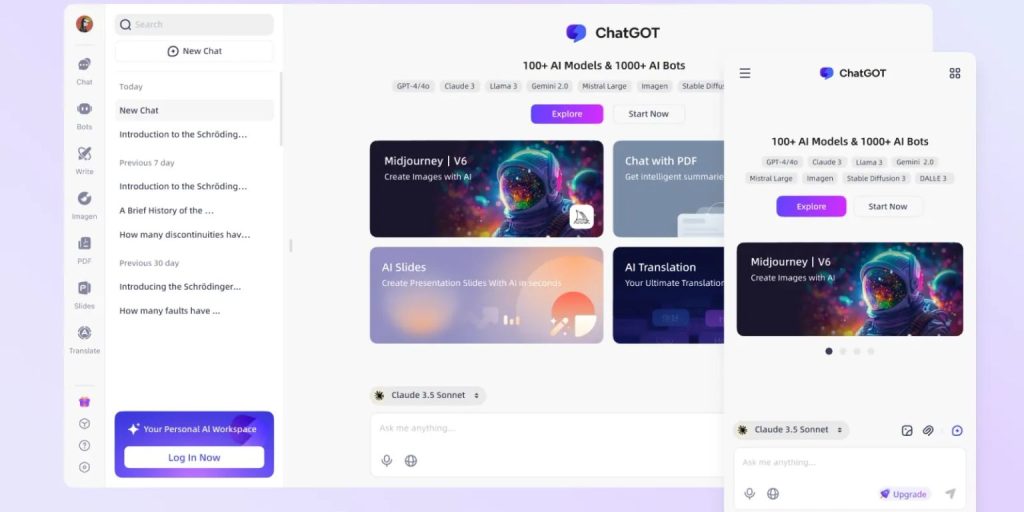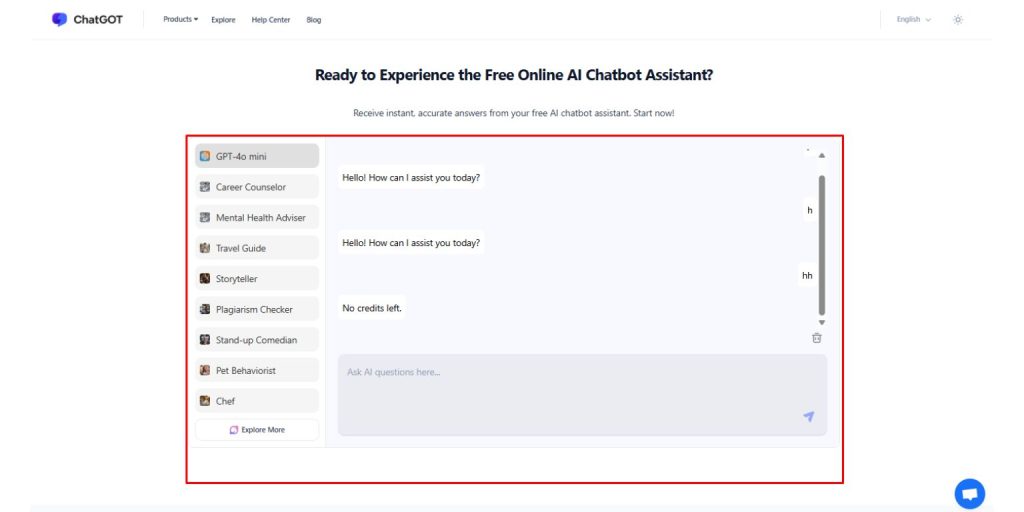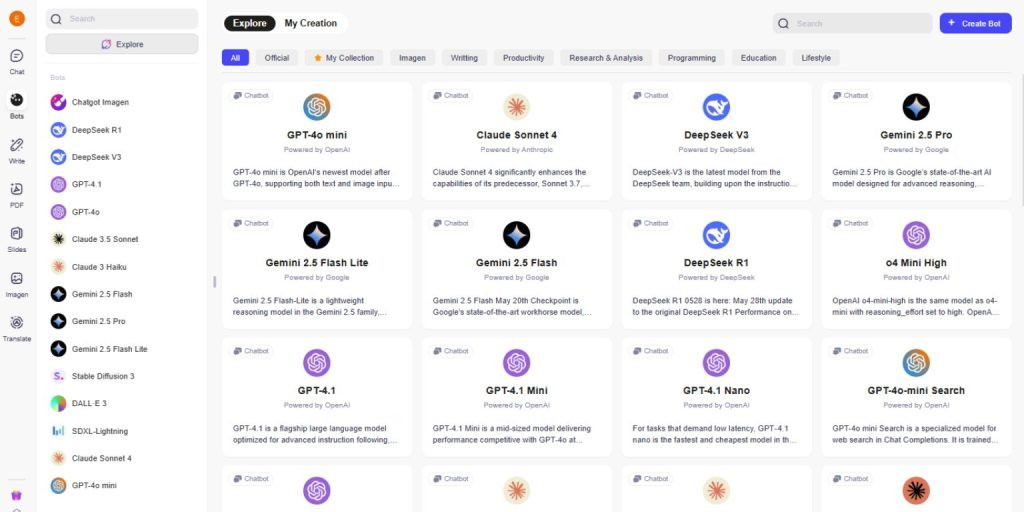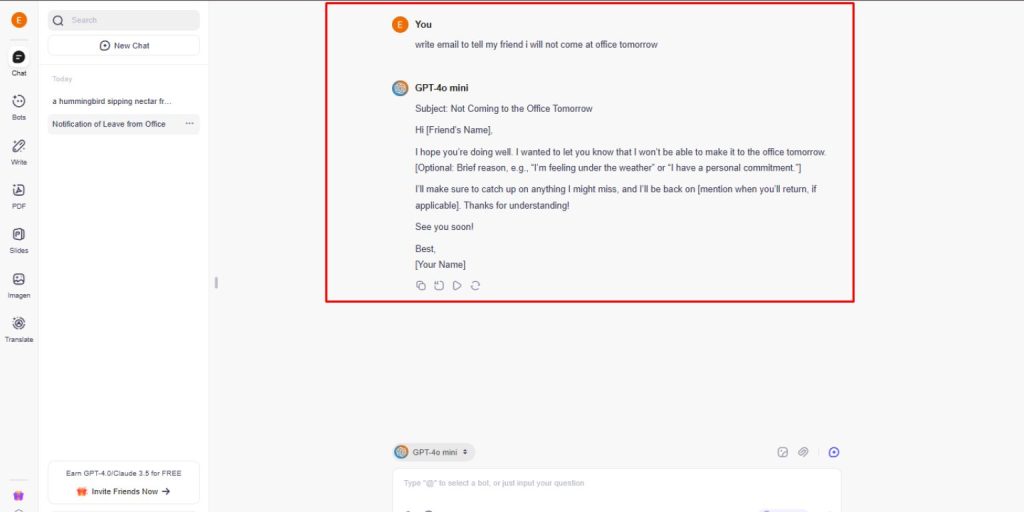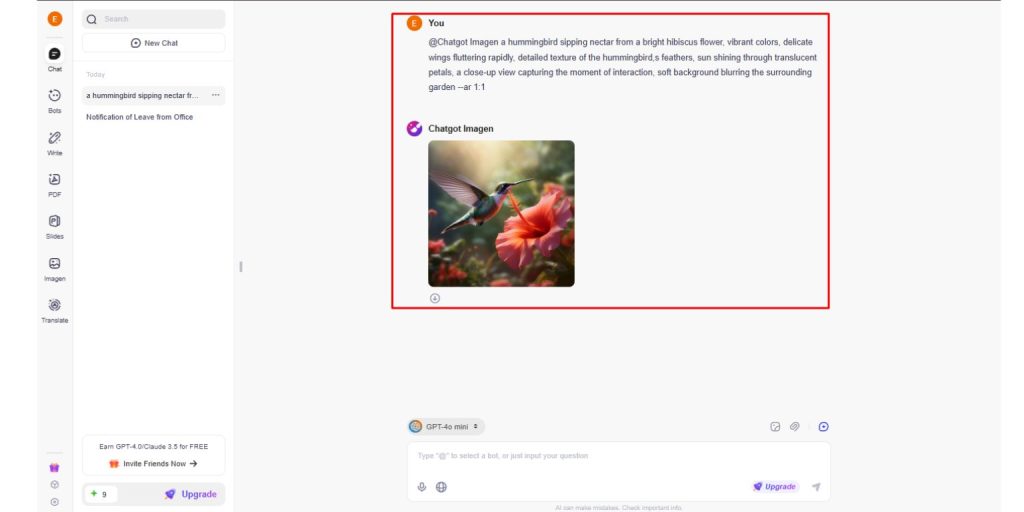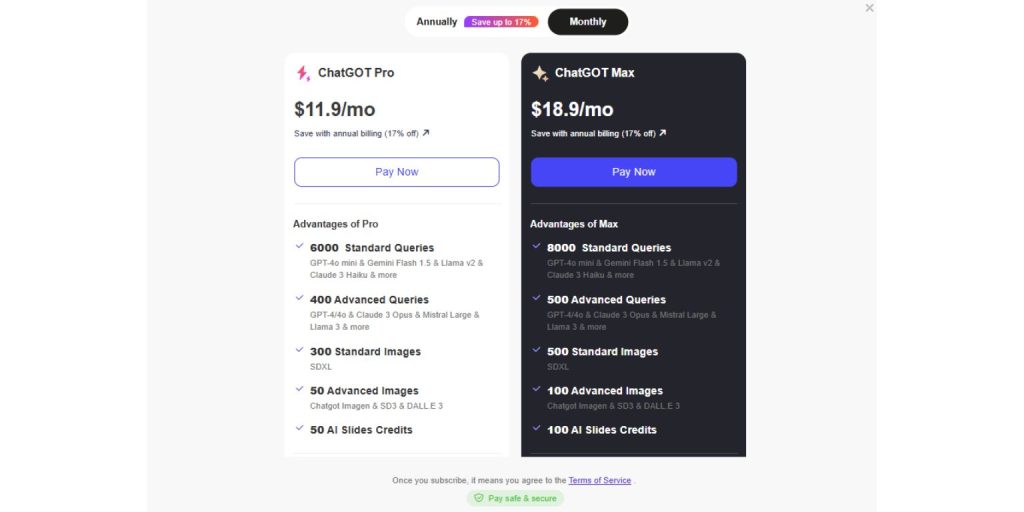ChatGOT is gaining attention as a free tool that connects users to multiple AI models—like GPT-4o, Claude, and Gemini—without needing separate logins or subscriptions. While many AI platforms offer chatbots, most either require a paid plan or limit access heavily. ChatGOT offers a browser-based interface and optional Chrome extension with built-in tools, no install, and fast access to top models.
This review covers everything from what ChatGOT is, how much you can use for free, what changes when you sign in, and what happens when you hit the limit. I also explain pricing, safety, and whether it’s a good alternative to tools like Poe, Perplexity, or ChatGPT.
What Is ChatGOT?
ChatGOT is an online AI assistant available at chatgot.io. It combines many popular language models in one place, allowing you to interact with them side-by-side.
The tool supports multiple tasks like chatting, rewriting text, generating images, summarizing PDFs, and creating slides—all without downloading anything.
ChatGOT connects to models through API access. This includes GPT-4o mini from OpenAI, Claude Sonnet from Anthropic, and Gemini 2.5 Flash by Google. Users interact with these bots in a single chat-like interface that looks and feels like most modern AI tools.
You don’t have to install an app or software. It runs directly in your browser, with all tools available through the sidebar. You can also add it as a Chrome extension, but it’s not required.
What You Can Use Without an Account?
When you visit the homepage (chatgot.io), the chat area loads instantly. There’s no sign-up needed to start. The left side of the screen shows some built-in bots and roles:
- GPT-4o mini
- Career Counselor
- Mental Health Adviser
- Travel Guide
- Storyteller
- Plagiarism Checker
- Stand-up Comedian
- Pet Behaviorist
- Chef
These tools are clickable. You can send up to 2 messages without logging in. After that, it blocks further replies and shows “No credits left.”
If you click “Explore More” or try to open more tools, ChatGOT will ask you to sign in. This limited guest mode is good for quick testing, but it’s not enough for daily use.
What Changes After You Sign In?
After signing in with my Google account, the limit changed from 2 messages to 10 queries per day under the Free plan. Now, the full list of AI tools became usable.
Here’s what was unlocked:
- GPT-4o mini, Claude 3 Sonnet, Gemini 2.5 Flash
- PDF summarizer
- Slide creator (AI Slides)
- ChatGOT Imagen (image generator)
- Writing tools like Grammar Helper and Sentence Rewriter
- Role-based bots like Travel Guide and Mental Health Adviser
All tools became active, and I didn’t need to reload the page. Switching between bots or models was smooth and stayed within one tab. The experience felt seamless.
The dashboard also shows your credit usage. For the free tier, it’s 10 messages per day. Once you hit that, the tool stops responding unless you upgrade to a paid plan.
How to Access ChatGOT?
Accessing ChatGOT is simple. Just go to chatgot.io in your browser. It works in Chrome, Firefox, Edge, Brave, and Safari.
There’s no software to download or app to install. You can start chatting right away.
The homepage loads with a chatbot on the right and bot options on the left. You don’t need to sign in to try your first two messages. The layout is clean, lightweight, and works even on slower networks.
If you want quicker access, ChatGOT also offers a Chrome extension. It adds a small icon to your toolbar and opens the same chat panel in one click. It uses the same models and interface.
Signing in is optional, but helpful. You can use your Google account, or register with email. Once logged in, your chat history and usage count are tracked.
What I Typed and What I Got: Live Testing
To test how the models perform, I asked GPT-4o mini:
“write email to tell my friend I will not come at office tomorrow”
It gave me a polite message with a subject line, a placeholder reason like “personal matters,” and a sign-off. Simple and fast. Good for everyday use.
I also tried the image generator. I typed:
“A hummingbird sipping nectar from a bright hibiscus flower…” with more prompt detail.
In a few seconds, I got a vivid, colorful image. The bird looked clear, the background was soft, and it matched almost everything I typed. That surprised me.
The PDF summarizer also worked well. I uploaded a file, and it gave a list of highlights without needing another click.
Switching to Claude Sonnet and Gemini 2.5 was smooth. There was no lag or model failure, even when I went back and forth between replies.
ChatGOT Pricing
ChatGOT begins with a free plan that becomes available once you log in. This plan gives you 10 standard messages each day. It works well for quick tests or trying a few bots, but if you want to use multiple tools in one session, the message limit runs out fast.
If you reach the daily cap, the platform stops replying until the next day unless you upgrade. That’s where the paid options come in. There are two subscription plans: ChatGOT Pro and ChatGOT Max. Both are built to extend usage, unlock more powerful models, and give access to extras like images and slides.
ChatGOT Pro costs $9.9 per month when billed annually, or $11.9 if paid monthly. It allows thousands of messages, hundreds of image generations, access to stronger AI models like GPT-4o and Claude 3 Opus, and gives you credits to create slide decks using AI. This plan suits most regular users who want high access but don’t need everything maxed out.
The higher tier, ChatGOT Max, is priced at $15.9 monthly with annual billing or $18.9 if paid monthly. It expands everything you get in Pro—more messages, more advanced queries, extra AI-generated images, and double the number of slide credits. This plan is ideal for heavy users who rely on AI every day.
ChatGOT’s pricing feels lower than many other tools offering similar models. Most platforms charge separately for image tools, PDF parsing, or advanced chat.
Is ChatGOT Safe to Use?
ChatGOT is not made by OpenAI, Google, or Anthropic — but it uses their APIs. That means you get responses from real models like GPT-4o, Claude 3, Gemini 2.5, etc.
I didn’t see any ads, malware, or pop-ups while using it. Also, the models didn’t ask for my data or push me to sign in.
Still, since this isn’t an official provider like OpenAI.com, it’s smart to:
- Use a strong browser with phishing protection
- Bookmark the site directly (chatgot.ai)
- Avoid giving sensitive personal info
The main confusion I noticed is the name: ChatGOT vs ChatGPT. Some users might click the wrong one. Just double-check the site before typing.
Final Thoughts: Who Should Try ChatGOT?
ChatGOT is a lightweight, no-install tool that connects you to real AI models. It’s clean, easy to use, and offers decent free access if you’re signed in.
It’s best for users who want to:
- Try multiple models in one place
- Test AI writing, PDF parsing, and image generation
- Avoid paying upfront or dealing with login walls
However, the daily limit of 10 messages under the free tier is small. And you’ll need to upgrade if you want serious use.
Pros:
- Works on browser
- No install needed
- Models include GPT-4o, Claude, Gemini
- Includes tools for writing, image generation, slides
Cons:
- Only 2 messages without login
- Daily limit even after signing in
- No mobile app yet
If you’ve tried ChatGOT or want to see how it stacks against tools like Poe or Perplexity, drop your thoughts in the comments or share this article. It helps others decide if it’s right for them too.