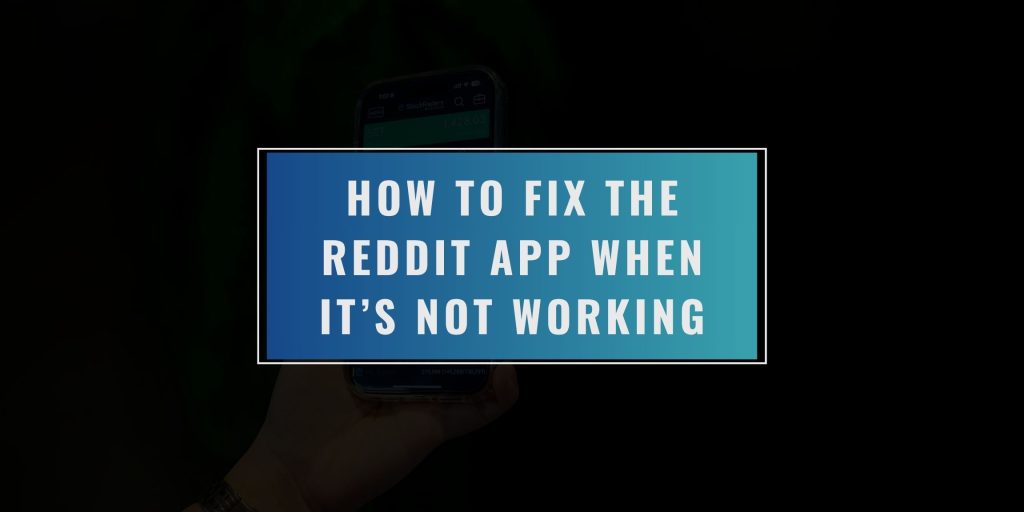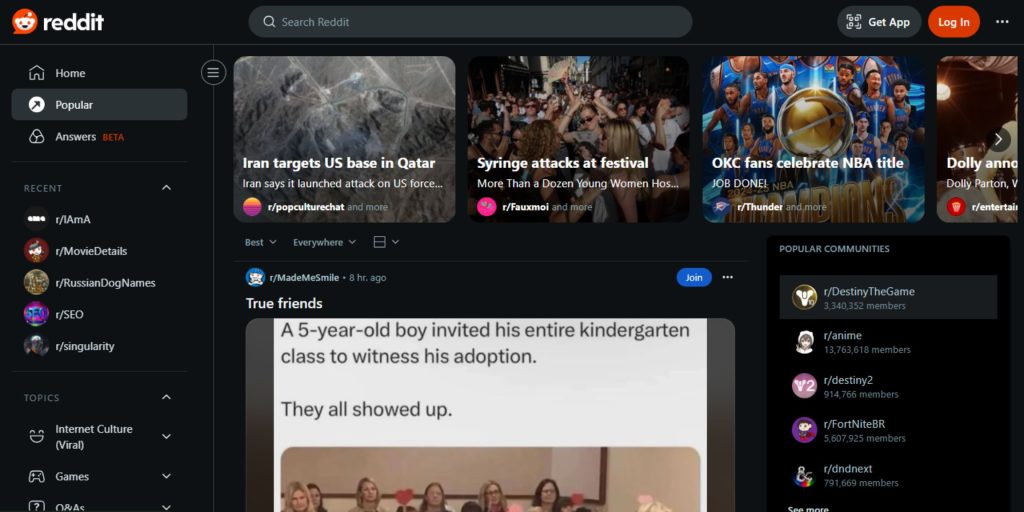Reddit is one of the most used apps for news, memes, and discussions. But sometimes, the app just doesn’t work right. It freezes, crashes, or doesn’t load anything.
This article is for anyone frustrated with the Reddit app not opening, crashing, or saying “no internet” even when you’re connected. You’re not alone. These issues happen to both Android and iPhone users.
I’m writing this to help regular users like you quickly fix the Reddit app without guessing. We’ll go over what causes the problems and show step-by-step how to solve them.
Common Problems with the Reddit App
The Reddit app can fail for different reasons. Bugs, outdated versions, or phone settings might be the cause. Sometimes, the problem is with Reddit’s servers, not your device.
Here are the most common issues people report:
- App won’t load or open
The screen stays white or crashes right away. - Stuck on loading screen
You see the Reddit logo, but nothing else happens. - Crashes when opening threads
Posts or comments won’t open and the app closes. - Login doesn’t work
You can’t sign in even with the correct password. - App freezes or lags badly
It responds slowly or stops working mid-use. - No internet error even when connected
It says you’re offline, but other apps work fine.
How to Fix Reddit Not Working Problems
If Reddit isn’t working on your phone, try the steps below in order. One of them should solve the issue.
1. Check Your Internet and Reddit Server Status First
Sometimes the problem isn’t with the Reddit app itself—it’s your internet connection. A weak Wi-Fi signal or unstable mobile data can stop Reddit from loading anything properly.
To check your connection, open a different app or website. If those load fine, your internet is likely working. If not, try restarting your Wi-Fi router or switching airplane mode on and off to refresh your network.
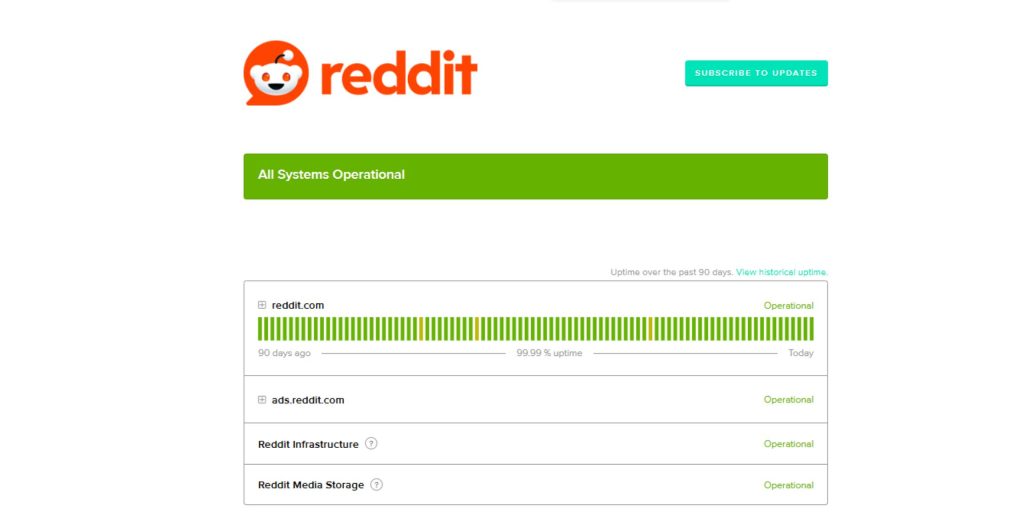
Still not working? The issue might be on Reddit’s side. You can check if Reddit is down by visiting redditstatus.com or searching @RedditStatus on X (Twitter). These pages give real-time updates if Reddit has global server problems. If others are having the same issue, you may just need to wait.
2. Quick Fixes: Restart, Update, and Force Stop
These basic steps fix most app bugs fast:
- Restart your phone
- Update Reddit in the App Store or Play Store
- Force stop the app and reopen it
- Use Reddit Web in your browser if the app stays broken
3. Clear Cache and Storage (Android & iOS)
Android:
- Open Settings > Apps > Reddit
- Tap Storage
- Choose Clear Cache
- If needed, also tap Clear Data (you’ll need to log in again)
iOS:
- Hold the Reddit app icon and tap Remove App
- Go to the App Store and reinstall Reddit
4. Check VPN, Battery Saver, and Permissions
Some VPNs can interfere with the Reddit app. They might block Reddit’s servers or make your connection too slow. If you use a VPN and the app isn’t loading, turn the VPN off and try again. In many cases, Reddit starts working right away once the VPN is disabled.
Battery saver settings on your phone can also cause issues. When battery saver is on, apps may not run in the background. That can stop Reddit from loading posts or keeping your session active. Try turning off battery saver from your phone’s settings to see if it helps.
Another thing to check is your app permissions. Reddit needs access to certain features like storage, the internet, and data usage. If one of these permissions is off, the app might not load content or crash unexpectedly. Go to your phone settings, open the Reddit app section, and make sure all required permissions are turned on.
Background data is also important. If this is blocked, Reddit won’t refresh content unless the app is open and active. Enable background data for Reddit in your mobile settings. This helps the app stay updated without needing a full reload each time.
5. Log Out and Log In Again
Sometimes, your session data gets messed up. That can cause login loops, blank pages, or freezing.
To fix this, log out of Reddit from the app settings. Then close the app fully. Reopen it and log in again with your username and password.
6. When to Reinstall the App
If you’ve tried all the steps above and the app still won’t work, it’s time to reinstall.
Delete the app fully from your device. Go back to the App Store or Play Store and download it fresh. Before doing this, make sure you remember your login info.
Avoid using beta versions unless you know what you’re doing. Beta apps may be unstable.
7. Still Not Working? Report the Problem
Reddit has places to report bugs if the issue continues.
You can post on subreddits like r/help or r/bugs. Include your device model, operating system, app version, and what happened.
You can also contact Reddit directly. Go to their help site and submit a support request.
This helps Reddit fix bugs faster, especially if others have the same issue.
8. Use Reddit Web or 3rd Party Apps
If nothing else works, try using the Reddit website on your browser. Go to reddit.com. It works fine even when the app is down.
Some users prefer third-party Reddit apps. Apollo (for iOS) and Infinity (for Android) are popular. These are lighter and may work when the official app doesn’t.
They don’t have all the features of the main app, but they let you browse posts and comments without crashes.
Using these options can save time until Reddit fixes its app problems.
Conclusion: Don’t Panic, It’s Usually Fixable
Reddit app issues are common—and usually easy to fix.
Try the steps above one by one. Most problems are caused by settings, network issues, or outdated versions.
If this helped you, share it with others who use Reddit. Leave a comment if you know another tip that works.