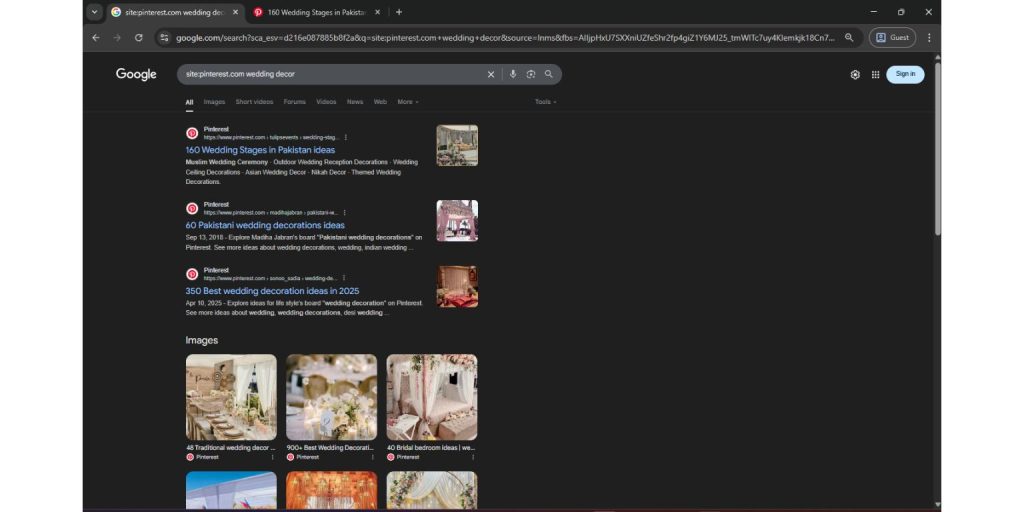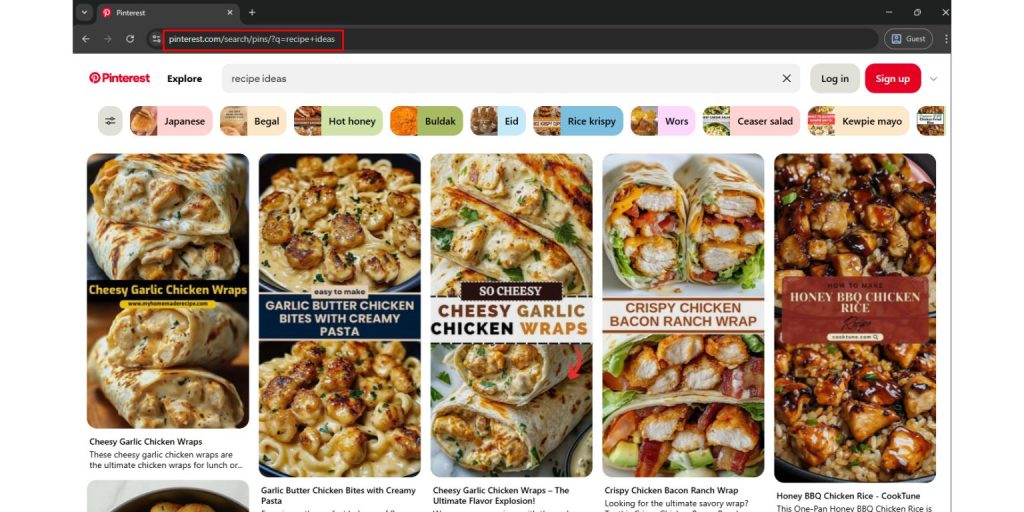Many people want to browse Pinterest without signing up or logging in. Maybe you’re in a rush, or maybe you just don’t want another account. But as soon as you scroll a bit, Pinterest blocks the page with a sign-up wall.
The good news is, you can still view a lot of content without an account—just not everything. With a few easy workarounds, you can still search pins, view boards, and get ideas.
What Pinterest Blocks for Logged-Out Users?
When you’re not signed in, Pinterest shows some of its content, but it limits how much you can scroll or interact. You might see the first few pins in a search result or on a public profile, but that access fades quickly.
Soon after you start scrolling, a pop-up appears asking you to log in or sign up. This blocks your view and makes browsing hard. On mobile, it happens even faster.
Pinterest does this to push more users to create an account. It allows brief previews but then hides the rest behind a login wall. The trick is getting just enough without hitting that wall.
Use Google to Search Pinterest Content Without Logging In
One of the best ways to search Pinterest without logging in is to use Google or another search engine.
Here’s how:
- Go to Google
- In the search bar, type:
site:pinterest.comfollowed by what you want to search - Example:
site:pinterest.com wedding decor - Click on the image or link results to view pins directly
Other search engines like DuckDuckGo or Bing also work. They show Pinterest content that’s been indexed, and many links open fine without requiring a login—at least for the first view.
Direct Search URLs You Can Try
Another way to bypass Pinterest’s login screen is to go straight to a specific Pinterest search URL. You can change the keywords in the link to match what you’re looking for.
For example, you can type this into your browser:
https://www.pinterest.com/search/pins/?q=recipe+ideas
Replace “recipe+ideas” with any keyword, like bedroom+decor, outfit+ideas, or kitchen+storage. This trick opens the search result directly, and you can scroll a bit before the login prompt appears.
It’s not perfect, but it lets you see enough pins to get some inspiration or find a post you’ve seen shared somewhere else.
Try Using Incognito Mode or Private Browsing
Private browsing (also called incognito mode) gives you a clean session, so Pinterest treats you like a new visitor every time. This resets the scroll count and lets you view a few pins again before the login block appears.
To try it, open a private window in your browser, then visit a direct Pinterest URL or follow a Google result. You’ll be able to scroll more than you can on a regular tab that has cookies stored.
Keep in mind, this doesn’t stop the login wall—it just gives you a little more room before it kicks in. Once it appears, you’ll need to close the window and open a fresh incognito tab to try again.
What You Can Still View Pinterest Without Logging In
Even without an account, Pinterest does allow access to certain types of content. It’s not full access, but it’s enough to browse casually or grab ideas.
You can often see public profiles if someone shares their Pinterest link directly. These show their boards and saved pins, although you won’t be able to open everything.
Pins shared on social media—like Facebook, Twitter, or blogs—often link directly to the image. These can be viewed without login unless they’re from a private board.
Boards embedded or linked from websites will open if they’re public. These can help if you’re looking for mood boards, tutorials, or inspiration without joining Pinterest.
Also, search engines like Google index a lot of pins. If the page is cached or indexed, it will show without needing a login. This is especially useful for popular or trending topics.
When You Might Need to Log In Anyway
Some features are locked no matter what you try. If you want to save a pin, follow someone’s board, or leave a comment, you’ll need an account. Also, you won’t be able to access private boards or some full pin descriptions without logging in.
Final Thoughts: Quick Viewing Is Fine, but Features Are Limited
Pinterest still allows basic browsing, but only up to a point. You can view pins, search terms, and even open a few profiles without logging in—but the platform eventually cuts you off with a wall.
If you need Pinterest often or want to save things, creating an account is easier in the long run. Signing up is free, and you can always use a secondary or throwaway email if you prefer to keep things separate.
Was this article useful? Share it with a friend who’s tired of login walls or anyone who wants to browse Pinterest quickly and freely.