WordPress powers over 40% of websites on the internet, making performance optimization a crucial concern for site owners. As websites grow in complexity and traffic, ensuring faster load times and seamless user experiences becomes essential. Thankfully, the WordPress ecosystem offers a variety of performance plugins that can dramatically improve site speed, caching, and overall efficiency. In 2025, several plugins stand out for their exceptional features, reliability, and ease of use.
1. WP Rocket
WP Rocket remains one of the most popular and premium caching solutions for WordPress in 2025. Known for its user-friendliness and powerful features, WP Rocket automatically enables several performance-boosting settings upon activation.
- Page caching for faster load times
- Cache preloading to improve SEO scores
- Lazy loading of images and videos
- Database optimization tools
- Minification and concatenation of CSS and JavaScript files
Its compatibility with most hosting providers and themes continues to make it a top choice for both beginners and advanced users.

2. LiteSpeed Cache
LiteSpeed Cache is a high-performance, all-in-one site acceleration plugin that pairs especially well with LiteSpeed Web Server. In 2025, it stands out due to its server-level caching and vast customization options for developers and webmasters.
- Advanced image optimization and lazy load options
- Browser and object caching control
- Smart auto-purge rules
- Content Delivery Network (CDN) integration support
- Database cleaner and optimizer
Although it’s ideally used with a LiteSpeed server, it provides basic optimizations on other server types too.
3. Perfmatters
Designed by a small team focused on performance, Perfmatters is a lightweight plugin that disables unnecessary WordPress options and scripts that bloat websites. By reducing HTTP requests, it helps sites load faster and more efficiently.
- Script manager to disable specific scripts for individual pages
- DNS prefetching and preloading support
- Removes petty dashboard nags and emojis
- Works alongside major caching plugins
- Improves front-end performance dramatically
This plugin is ideal for those who want granular control without overcomplicating the user interface.
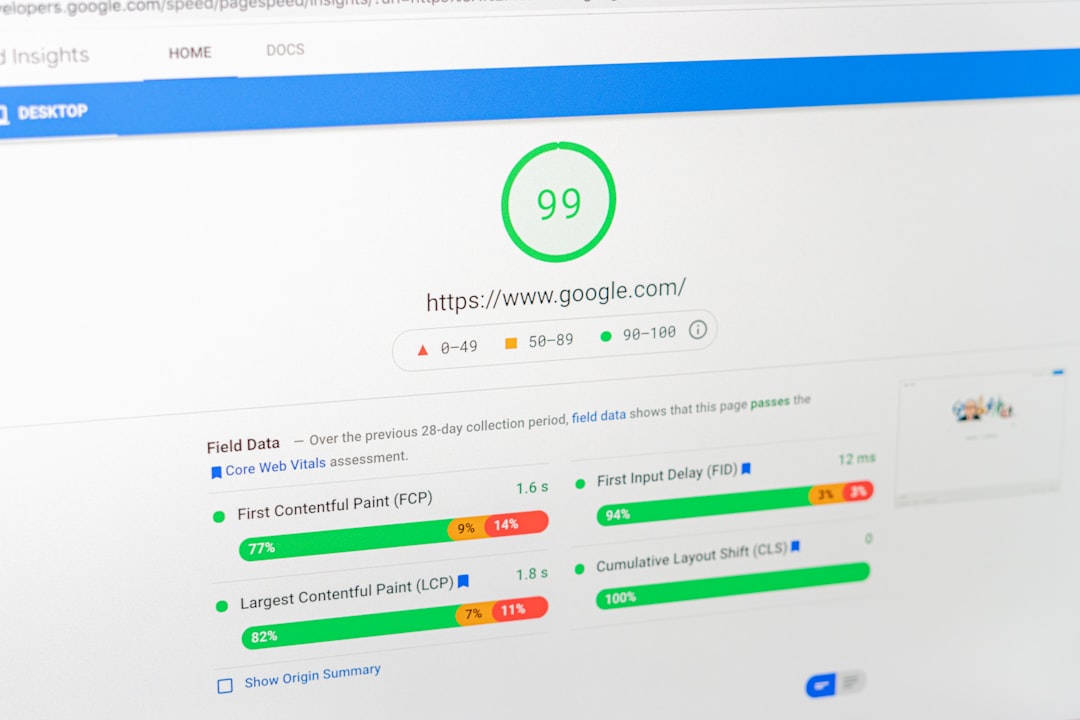
4. WP Fastest Cache
WP Fastest Cache continues to be a favorite among users looking for simple installation and reliable functionality. Its intuitive interface makes it an excellent option for WordPress users with limited technical knowledge.
- GZIP compression and browser caching
- Minification of HTML and CSS
- Option to combine CSS and JavaScript files
- CDN integration support
- Preload cache for specific pages
The plugin also allows premium users to take advantage of more advanced features like mobile caching and image optimization.
5. Asset CleanUp
Asset CleanUp: Page Speed Booster is a niche plugin that focuses on reducing HTTP requests by unloading unused styles and scripts. It targets each page individually, allowing precise control of what loads across your site.
- Unload CSS/JS files per post or page
- Combine and minify script and style files
- Improve Google PageSpeed Insights and Core Web Vitals
- Works alongside popular caching plugins
- Advanced geeky options for developers
It’s particularly helpful for large websites with multiple plugins that often load site-wide scripts unnecessarily.
Conclusion
In 2025, optimizing WordPress performance is as crucial as ever. Each of these plugins brings unique capabilities to the table for improving load times, server performance, and overall user experience. Whether you’re running a personal blog or managing a large eCommerce store, choosing the right performance plugin can make a noticeable difference in your site’s speed and efficiency.
Frequently Asked Questions
Q1: Can I use more than one performance plugin at a time?
Yes, but with caution. Many performance plugins have overlapping features. For example, using multiple caching plugins can lead to conflicts. It’s essential to understand what each plugin does and disable conflicting modules if necessary.
Q2: Are these plugins compatible with all themes?
Most popular performance plugins are compatible with leading themes. However, it’s always good to test in a staging environment before applying changes live.
Q3: Is a CDN necessary even if I’m using a performance plugin?
Yes, in many cases. While performance plugins handle local optimizations, a CDN distributes your content across multiple regions, making it faster for global audiences to access your site.
Q4: What’s more important – speed or design?
Both matter, but if your site is slow, visitors may leave before appreciating the design. Balancing aesthetic features with performance is key.
Q5: How do I know if a plugin is really improving my site’s performance?
Use tools like GTmetrix, Pingdom, or Google PageSpeed Insights to monitor key performance metrics before and after implementing plugin changes.


