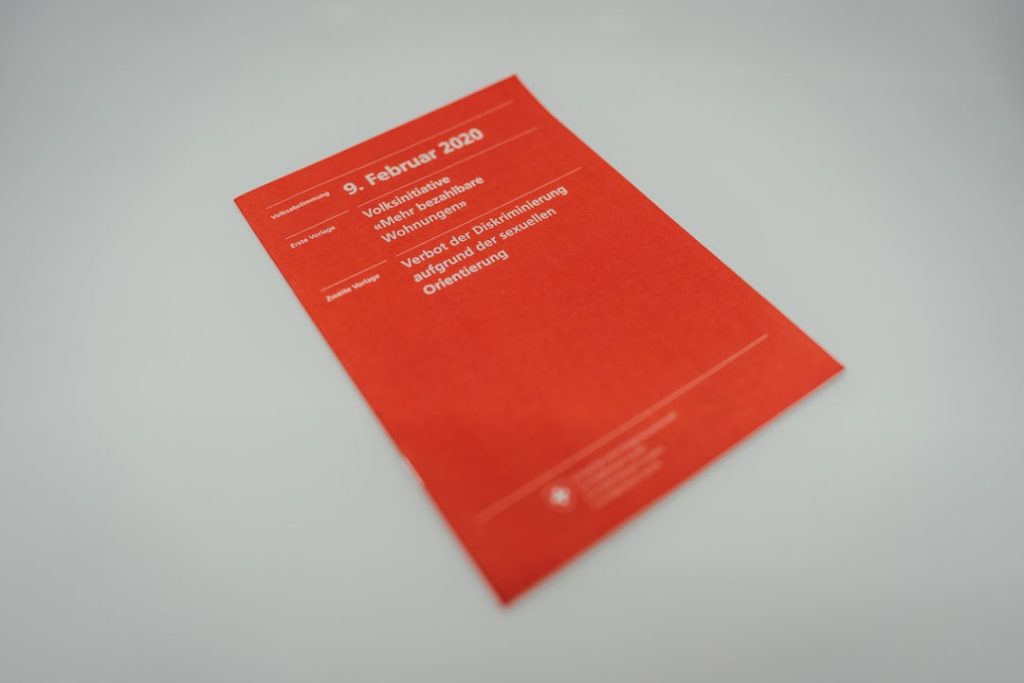Logos are the face of your brand. Business cards are like tiny ambassadors of your business. Why not design them both in one go?
These days, lots of logo makers also let you print or design business cards right after making your logo. It’s a time-saver and makes your brand look sharp and unified. Sounds like magic? Almost!
TLDR:
If you’re launching your brand and need a logo and business cards, you’re in luck. Many online logo tools also offer direct business card printing. No need to jump between sites. Here are 10 of the best that help you do both easily and fast.
1. Canva
Canva is a crowd favorite. It’s not just a design tool – it’s a one-stop branding station. After creating a logo with Canva’s easy drag-and-drop editor, you can design business cards that match perfectly. From there, you can print and ship them right from the platform.
- User-friendly design tools
- Lots of templates
- Print cards directly

2. Looka
Looka helps you create a professional logo in minutes. What’s great is that it integrates with VistaPrint for business card printing. So after designing, you can pick colors, fonts, and then ship out snazzy business cards.
- Uses AI to generate logos
- Print with VistaPrint instantly
- Great for startups
3. Hatchful by Shopify
Hatchful is free and perfect for beginners. It guides you step-by-step through logo creation. Once you’ve made a logo, Shopify makes it simple to upload it to print platforms for business cards.
- 100% free
- Made by Shopify
- Easy to move design assets to printers
4. Tailor Brands
Tailor Brands acts like your brand’s personal design assistant. After crafting your logo with AI, you get immediate options to design matching business cards. Printing options are available directly inside the platform.
- Automated design wizard
- Brand kit and business cards all-in-one
- Quick printing right from dashboard

5. Zyro
Zyro isn’t just a website builder. It’s got logo design tools too. After your logo is ready, Zyro recommends sites where you can upload and print your business cards right away. It’s efficient and smooth.
- Minimalist tools
- Ideal for fast branding
- Export logos for printing easily
6. LogoMaker
LogoMaker has been around for years. It specializes in quick logo creation. But what makes it ace is the ability to order printed business cards fast using their direct integrations with printing partners.
- More than 10,000 logo icons
- Partnered with high-quality printers
- Affordable printing packages
7. BrandCrowd
BrandCrowd helps you build your brand from logo to merchandise. After designing a logo, you can push your design directly onto business cards. Even cooler – they also let you preview how your card will look before printing.
- Logo and business card preview
- Huge style variety
- Order printed cards via connected vendors
8. Namecheap’s Logo Maker
Yep, they’re known for domains, but Namecheap also has a logo creator. And surprisingly, it’s really good. They connect you to printing services once your logo’s done. A bonus if you already use them for your site!
- Free logo downloads
- Templates for business cards included
- Move smoothly from logo to print

9. GraphicSprings
GraphicSprings uses a step-by-step wizard to help with logos. Once you download, you see an option to pair your logo with business card templates. They also let you customize the layout and preview the final product before placing a print order.
- Simple interface
- No design experience needed
- Print-ready templates
10. DesignEvo
DesignEvo offers over 10,000 templates. Their goal? Make branding super easy. Logos can be exported in high-res formats, and paired with their business card creator for quick print jobs.
- Vast logo template collection
- Custom business card generator
- Fast export, print, and ship process
Why Use a Logo Maker with Business Card Integration?
It saves time, money, and sanity. Instead of bouncing between 3 different platforms, everything happens in one place. You make your logo, and right after, you design and order cards that feel totally on-brand.
Bonus: It helps ensure the design stays consistent. No weird font mismatches. No color confusion. Just smooth branding, through and through.
Some Quick Tips:
- Keep your logo simple – It prints better on small business cards.
- Pick readable fonts – Tiny text doesn’t look great.
- Use matching colors – Builds brand recognition.
- Order a test batch – Before going full-on printing mode.
Conclusion
Whether you’re launching a cupcake business or a consulting gig, a solid logo and sharp business card are a must. These 10 tools make the process fun, fast, and professional.
No need to be a designer. Just bring your vision – these tools do the rest. So, go ahead and wow your clients at your next meeting with a logo and business card that scream “pro!”
Your brand deserves it. And your pocket will thank you too!